It’s easy to assume that everyone accesses and processes knowledge in the same way we do. But write record your knowledge anyway! You might thrive on water cooler conversations and shoulder-tapping colleagues for information, but not everyone works that way.
Recording knowledge might seem tedious and it honestly can be sometimes. But the benefits are worth the effort. In this blog post, we’ll explore why recording your knowledge is essential and provide practical tips for doing so without spending hours writing.
Embrace Diversity in Knowledge Access
The workplace is a melting pot of diverse work styles and preferences. While some may flourish in an environment of constant interaction, others may prefer a more solitary approach. Recognizing this diversity is the first step toward creating an inclusive knowledge-sharing culture.
The Power of Recording Knowledge
Recording your knowledge ensures it is accessible to a broader audience. It protects from knowledge loss, ensures consistency of processes, and just makes jobs easier. Think of it as spreading knowledge like glitter – it should be everywhere!
To avoid that tedium mentioned earlier, record knowledge as you use it. You don’t have to set aside large chunks of time and slog through typing everything you know. Use modern tools and shortcuts where you can. Here are a few more specific time saving tips.
Practical Tips for Recording Knowledge
Speech-to-Text
Take advantage of speech-to-text tools. Speak your thoughts, and let the computer transcribe them into written form. It’s a quick and efficient way to document your ideas.
Tools: Speech-to-text tools are already built into many phones, browsers, tools, etc. so check those first.
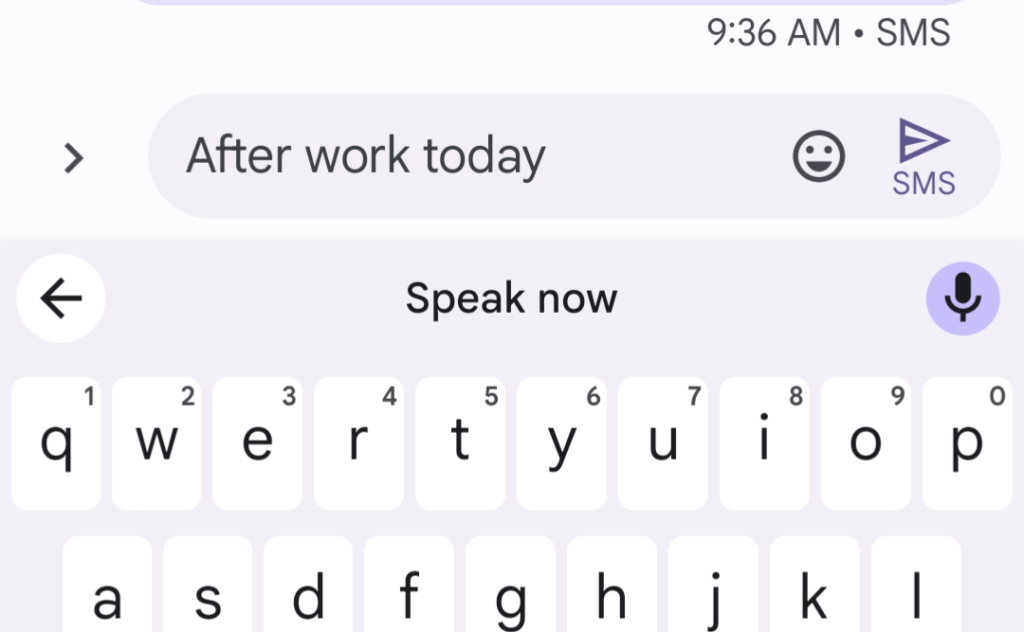
Videos or Screen Recording
Opt for visual representation. Record videos or screencasts to demonstrate processes or share insights. Enhance accessibility by adding machine-generated captions for a broader audience.
Tools: Loom, Screenpal, Snagit, browser extensions, webcam software
Automatic Process Creation Tools
Similar to the screen recording option, there are tools that can take a screen capture of your process and turn it into a step by step document. No need for you to break down the steps, just record as you go.
Tools: Scribe, Tango, Flowster Capture.
AI summary tools
The explosion of AI includes summary tools that are integrated into popular software or used as stand alone tools. These will quickly summarize meeting notes, transcripts, audio, etc. With all AI, accuracy varies.
Tools: ChatGPT, Zoom AI companion, Notta, Quillbot, Jasper
Mind Map
If your thoughts are more interconnected, consider using a mind map. It’s an excellent way to visually represent relationships between concepts rather than listing them out.
Tools: Lucidchart, Miro, Simplemind, MindMup

Infographic/Chart
Transform your thoughts into visuals. Create infographics or charts to present information in a more digestible format, suitable for those who prefer visual learning.
Tools: Canva, Piktochart, word and spreadsheet editors
Recruit a Note-Taker
Sometimes, you might not be fully aware of all the steps you take in a process. Recruit someone to shadow you and take notes. Their fresh perspective can uncover valuable insights.
Review Existing Documentation
Be a fan of reuse and repurpose. Go through your emails, chat messages, and old tickets for information you’ve already written. Copy, paste, and clean up – it’s an efficient way to leverage existing content.
I don’t specifically endorse any of the tools I’ve mentioned but they are a good place to start research. Please assess any tools for security, permissions, accessibility, and suitability for your organization.
By recording your knowledge, you not only make it accessible to different learning styles but also contribute to a more resilient knowledge-sharing culture. Start by trying one or two options and integrate them into your regular workflows for greater success.